Follow my blog for more interesting topics on Dynamics 365, Portals and Power Platform. For training and consulting, write to us at info@xrmforyou.com
We all love Business Process flows. And why not? Their introduction have solved the age old problem of visualizing a record as and when it progress through multiple stages. Typically lead and opportunity moving through multiple stages, a product moving through multiple stages of development and numerous other examples can be cited.
And yet there can be scenarios where you need to skip applying business process when the record is created. Typical example may be bulk importing records from some other sources where you are not sure about what business process need to be applied and you want the decision to be left to end-users when they work with the respective records. Really there can be scenarios which you never thought.
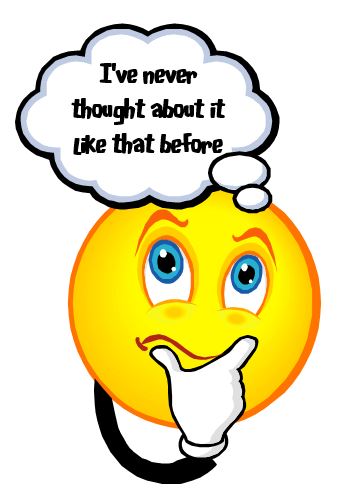
In scenarios like this, how do you plan to do the same. After all the default business process flow configured for an entity is automatically applied when you create new record for the entity.
We know for every entity there is a field called ProcessId. You may be wondering, isn’t it deprecated. Yes it is deprecated. However as much surprising it is, the same will come to help in scenarios like this.
All we need to do in this case is set the ProcessId field to Guid.Empty. That’s all.
And how are you going to do it. Well there can be many ways but in our scenario if it is bulk import, we can have a plugin in pre-operation stage where we will set the value of ProcessId to Guid.Empty.
Something like this shall work.
public class SetProcessIdToBlank : IPlugin {
public void Execute(IServiceProvider serviceProvider)
{
var context = (IPluginExecutionContext)serviceProvider.GetService(typeof(IPluginExecutionContext));
var target = (Entity)context.InputParameters["Target"];
target["processid"] = Guid.Empty;
}
}
And now the records shall be created without any Business process flow record.
Hope this helps!
Debajit Dutta
(Microsoft MVP)
Discover more from Debajit's Power Apps & Dynamics 365 Blog
Subscribe to get the latest posts sent to your email.